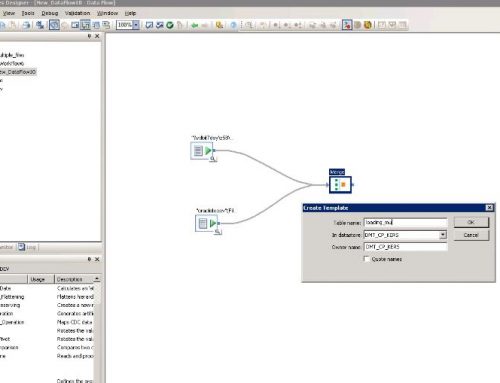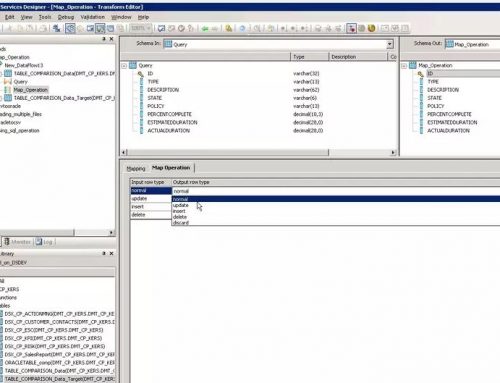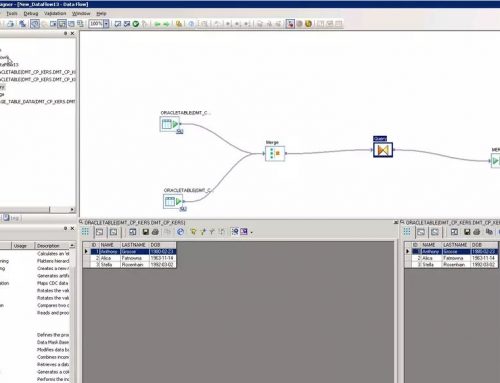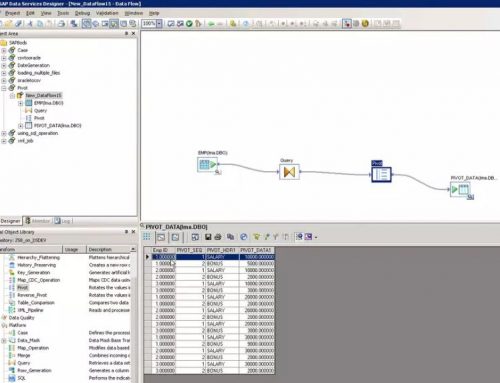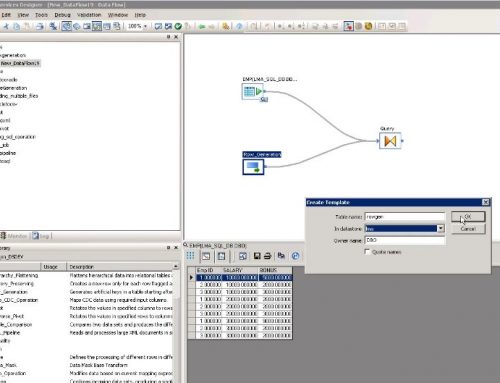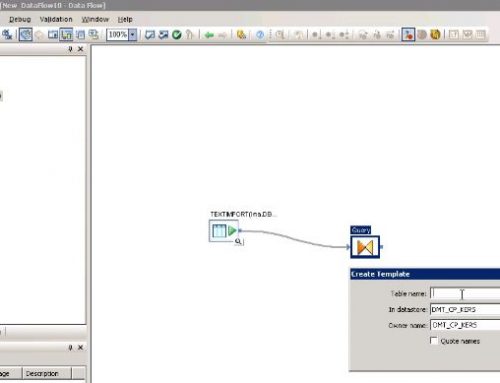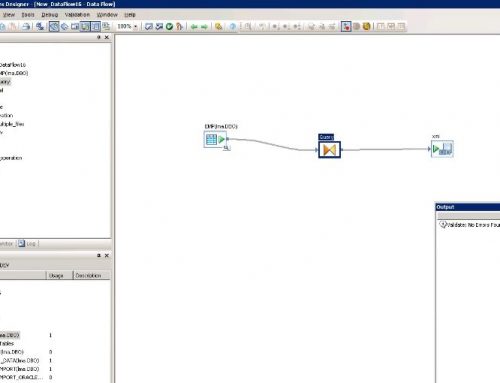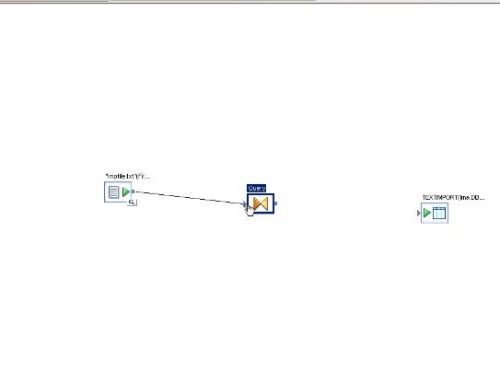This tutorial shows you how to load data from a database table to a simple text file in SAP BO Data Services.
Steps:
- Open Data services
- create a new job
- Create a new workflow – drag & drop from the menu on the right
- Create a new dataflow – drag & drop from the menu on the right
- Add table as the source, using drag & drop from the datastore area.
- Add a query item using drag & drop from the menu on the right
- connect the Source Table to the query object
- Open the query object, drag & drop the columns to the output area. Right Click on the output area & Select New File Format.
- In the new File Format Findow Window, Enter the File path and File Name. Set Skip Row header value to yes in order to show up the column names in the Output File. Take a note of the File format name and click on “Save & Close”
- Drag & Drop the newly created File format from the File Format Tab in the Bottom left & Select as Target.
- Connect the Query Object to the File Format target object.
- Validate the Job.
- Run the job, view the output file to confirm.